| View previous topic :: View next topic |
| Author |
Message |
Legacy
Star Player


Joined: 17 Sep 2005
Posts: 7054
Location: So. Californ-I-A
|
 Posted: Mon Mar 02, 2015 10:54 pm Post subject: Posted: Mon Mar 02, 2015 10:54 pm Post subject: |
|
|
| jonnybravo wrote: | | 24 wrote: | | C M B wrote: | | jodeke wrote: | | C M B wrote: | http://www.speedtest.net/my-result/4184062538
I'm wireless, 95 feet away from the router on the same floor
jodeke it's time for the final PC upgrade of your lifetime . Maybe trade up to a 2007 sony vaio if you've already paid off your casket. |
I really thought about a upgrade. For what I use my computer I don't think it's worth the cost. I don't play any games or do anything that really needs speed. I use the Internet mostly to stay in touch with family.
PM me your email. I'll send you a BlueMountain ecard.  |
Instead of an internet speed test, do this, jodeke: power down your computer. Then turn it on again and start a timer. As soon as you're able, click on internet explorer. The moment that IE displays content from your home page, stop the timer. Report that time here. |
Jodeke gets his speed test numbers via fax. |
Carrier pigeon. |
Morse code?
Maybe they can fox them?
Last edited by Legacy on Mon Mar 02, 2015 11:03 pm; edited 1 time in total |
|
| Back to top |
|
 |
rwongega
Franchise Player


Joined: 20 Jul 2005
Posts: 20510
Location: UCLA -> NY
|
 Posted: Mon Mar 02, 2015 10:57 pm Post subject: Posted: Mon Mar 02, 2015 10:57 pm Post subject: |
|
|
| C M B wrote: | | jodeke wrote: | | C M B wrote: | http://www.speedtest.net/my-result/4184062538
I'm wireless, 95 feet away from the router on the same floor
jodeke it's time for the final PC upgrade of your lifetime . Maybe trade up to a 2007 sony vaio if you've already paid off your casket. |
I really thought about a upgrade. For what I use my computer I don't think it's worth the cost. I don't play any games or do anything that really needs speed. I use the Internet mostly to stay in touch with family.
PM me your email. I'll send you a BlueMountain ecard.  |
Instead of an internet speed test, do this, jodeke: power down your computer. Then turn it on again and start a timer. As soon as you're able, click on internet explorer. The moment that IE displays content from your home page, stop the timer. Report that time here. |
jodeke tried to do so at 7:47pm and is still unable to respond. His computer is still either booting up or just passed away after releasing it's last breath of electricity for good.
_________________
http://media.giphy.com/media/zNyBPu5hEFpu/giphy.gif
http://bartsblackboard.com/files/2009/11/The-Simpsons-05x18-Burns-Heir.jpg
RIP Jonathan Tang
RIP Alex Gruenberg
Free KBCB |
|
| Back to top |
|
 |
jonnybravo
Retired Number


Joined: 21 Sep 2007
Posts: 30698
|
 Posted: Mon Mar 02, 2015 11:53 pm Post subject: Posted: Mon Mar 02, 2015 11:53 pm Post subject: |
|
|
| Legacy wrote: | | jonnybravo wrote: | | 24 wrote: | | C M B wrote: | | jodeke wrote: | | C M B wrote: | http://www.speedtest.net/my-result/4184062538
I'm wireless, 95 feet away from the router on the same floor
jodeke it's time for the final PC upgrade of your lifetime . Maybe trade up to a 2007 sony vaio if you've already paid off your casket. |
I really thought about a upgrade. For what I use my computer I don't think it's worth the cost. I don't play any games or do anything that really needs speed. I use the Internet mostly to stay in touch with family.
PM me your email. I'll send you a BlueMountain ecard.  |
Instead of an internet speed test, do this, jodeke: power down your computer. Then turn it on again and start a timer. As soon as you're able, click on internet explorer. The moment that IE displays content from your home page, stop the timer. Report that time here. |
Jodeke gets his speed test numbers via fax. |
Carrier pigeon. |
Morse code?
Maybe they can fox them? |
Smoke signals. |
|
| Back to top |
|
 |
oliverginob
Star Player

Joined: 10 Aug 2012
Posts: 1465
|
 Posted: Tue Mar 03, 2015 12:05 am Post subject: Posted: Tue Mar 03, 2015 12:05 am Post subject: |
|
|
this is supposedly more reliable
http://speedof.me/ |
|
| Back to top |
|
 |
Dladi Vidac
Star Player

Joined: 09 Dec 2009
Posts: 4330
Location: Meeting the man who met Andy Griffith.
|
 Posted: Tue Mar 03, 2015 12:11 am Post subject: Posted: Tue Mar 03, 2015 12:11 am Post subject: |
|
|
| jonnybravo wrote: | | Legacy wrote: | | jonnybravo wrote: | | 24 wrote: | | C M B wrote: | | jodeke wrote: | | C M B wrote: | http://www.speedtest.net/my-result/4184062538
I'm wireless, 95 feet away from the router on the same floor
jodeke it's time for the final PC upgrade of your lifetime . Maybe trade up to a 2007 sony vaio if you've already paid off your casket. |
I really thought about a upgrade. For what I use my computer I don't think it's worth the cost. I don't play any games or do anything that really needs speed. I use the Internet mostly to stay in touch with family.
PM me your email. I'll send you a BlueMountain ecard.  |
Instead of an internet speed test, do this, jodeke: power down your computer. Then turn it on again and start a timer. As soon as you're able, click on internet explorer. The moment that IE displays content from your home page, stop the timer. Report that time here. |
Jodeke gets his speed test numbers via fax. |
Carrier pigeon. |
Morse code?
Maybe they can fox them? |
Smoke signals. |
B.C. cave paintings
_________________
"The best there is. The best there was. The best there ever will be.", said Bret Hart regarding the Los Angeles Lakers. |
|
| Back to top |
|
 |
CBaller8
Franchise Player

Joined: 17 Feb 2002
Posts: 14876
Location: Reseda, CA
|
|
| Back to top |
|
 |
jonnybravo
Retired Number


Joined: 21 Sep 2007
Posts: 30698
|
 Posted: Tue Mar 03, 2015 1:22 am Post subject: Posted: Tue Mar 03, 2015 1:22 am Post subject: |
|
|
| CBaller8 wrote: | | http://www.speedtest.net/my-result/4184924437 |
Holy wat in the ...!? |
|
| Back to top |
|
 |
The Thief
Starting Rotation

Joined: 24 Jun 2005
Posts: 735
|
|
| Back to top |
|
 |
jonnybravo
Retired Number


Joined: 21 Sep 2007
Posts: 30698
|
 Posted: Tue Mar 03, 2015 2:10 pm Post subject: Posted: Tue Mar 03, 2015 2:10 pm Post subject: |
|
|
U-verse has it's merits but internet speed is definitely not one of them. |
|
| Back to top |
|
 |
focus
Star Player


Joined: 23 May 2012
Posts: 2526
|
 Posted: Tue Mar 03, 2015 2:18 pm Post subject: Posted: Tue Mar 03, 2015 2:18 pm Post subject: |
|
|
| jonnybravo wrote: | | CBaller8 wrote: | | http://www.speedtest.net/my-result/4184924437 |
Holy wat in the ...!? |
Mother&*^*&. Please tell me you CBaller8 pay over 500 a month and/or are some genius techie! Lie if you must. |
|
| Back to top |
|
 |
lakersken80
Retired Number

Joined: 12 Aug 2009
Posts: 38789
|
 Posted: Tue Mar 03, 2015 2:50 pm Post subject: Posted: Tue Mar 03, 2015 2:50 pm Post subject: |
|
|
| CBaller8 wrote: | | http://www.speedtest.net/my-result/4184924437 |
I'm guessing thats TWC 300mbps plan....
Do they cap your data for that? |
|
| Back to top |
|
 |
focus
Star Player


Joined: 23 May 2012
Posts: 2526
|
 Posted: Tue Mar 03, 2015 2:55 pm Post subject: Posted: Tue Mar 03, 2015 2:55 pm Post subject: |
|
|
| jonnybravo wrote: | | focus wrote: | Can I ask a favor? In addition to the speed, can you guys post roughly how much you pay a month for service, at least to the extent you can break it down?
Also, are these all wireless speeds? Because I am blown away what people are getting. I am paying $66 a month for:
http://www.speedtest.net/my-result/4184693678
(wireless)
And that is about twice what I often get each day during normal hours, actually happy about that right now. |
The price you're paying should be close to the top end speeds for your provider. What's the advertised speed?
I'm on the "Ultimate" tier on TWC at $65/month for the 50Mbs tier and I get close to that constantly.
For what you are paying, that's pretty bad. Are you in a location with a ton of other users? That can affect your speeds pretty significantly. |
Large complex so yeah ton of other users. 'Advertised speed'? Oh they go out of their way NOT to state the speed, including on the bill. Over my many calls to them and what I've seen elsewhere, supposed to get about 25Mbs (which still seems weak around here), which is far more than I get, as I usually don't even get what I posted earlier.
I assume you mean wireless you get 50 constantly. Any tips for ensuring I lose as little as possible betwen my 2 in 1 modem/router and my pc/phone? |
|
| Back to top |
|
 |
CBaller8
Franchise Player

Joined: 17 Feb 2002
Posts: 14876
Location: Reseda, CA
|
 Posted: Tue Mar 03, 2015 5:00 pm Post subject: Posted: Tue Mar 03, 2015 5:00 pm Post subject: |
|
|
How do you do it? |
|
| Back to top |
|
 |
CBaller8
Franchise Player

Joined: 17 Feb 2002
Posts: 14876
Location: Reseda, CA
|
 Posted: Tue Mar 03, 2015 5:00 pm Post subject: Posted: Tue Mar 03, 2015 5:00 pm Post subject: |
|
|
| lakersken80 wrote: | | CBaller8 wrote: | | http://www.speedtest.net/my-result/4184924437 |
I'm guessing thats TWC 300mbps plan....
Do they cap your data for that? |
No cap. I use over 200 gigs/mo |
|
| Back to top |
|
 |
Omar Little
Moderator

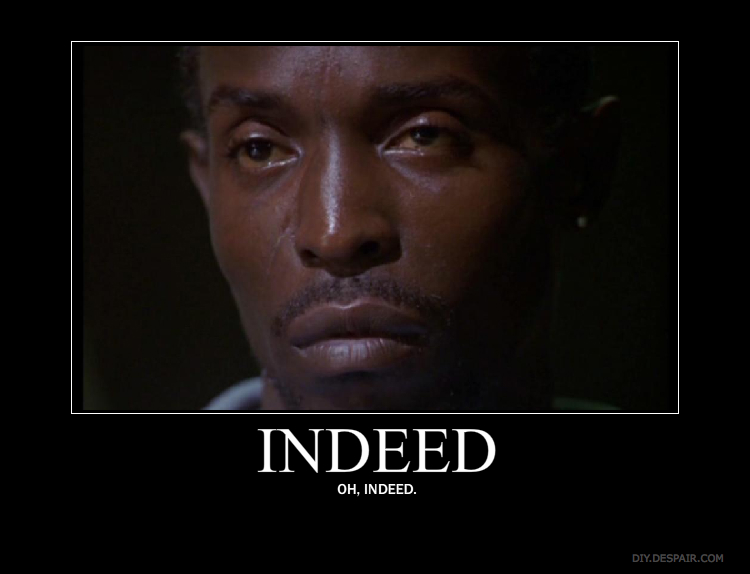
Joined: 02 May 2005
Posts: 90306
Location: Formerly Known As 24
|
 Posted: Tue Mar 03, 2015 6:59 pm Post subject: Posted: Tue Mar 03, 2015 6:59 pm Post subject: |
|
|
Hey, there's this guy on a horse with a letter from speed test for some guy named Jodeke. Anyone know where he lives?
_________________
“We must always take sides. Neutrality helps the oppressor, never the victim. Silence encourages the tormentor, never the tormented.” ― Elie Wiesel |
|
| Back to top |
|
 |
jodeke
Retired Number

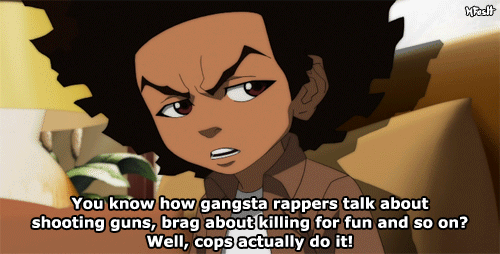
Joined: 17 Nov 2007
Posts: 67703
Location: In a world where admitting to not knowing something is considered a great way to learn.
|
 Posted: Tue Mar 03, 2015 7:08 pm Post subject: Posted: Tue Mar 03, 2015 7:08 pm Post subject: |
|
|
| 24 wrote: | | Hey, there's this guy on a horse with a letter from speed test for some guy named Jodeke. Anyone know where he lives? |
 1600 Pennsylvania Ave South Central LA. I hope you're a decent rider? Don't want you to fall off in the hood. 1600 Pennsylvania Ave South Central LA. I hope you're a decent rider? Don't want you to fall off in the hood.
_________________
Be who you are and say what you feel because those who mind don't matter and those who matter don't mind.
America will never be destroyed from the outside. If we falter and lose our freedoms, it will be because we destroyed ourselves. |
|
| Back to top |
|
 |
cathy78
Star Player

Joined: 21 Jan 2013
Posts: 1416
|
|
| Back to top |
|
 |
jodeke
Retired Number

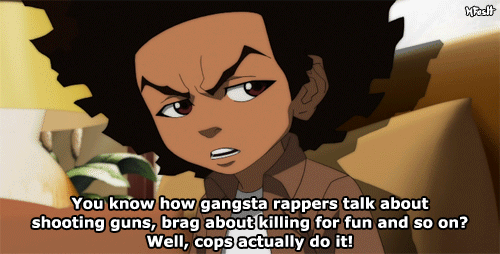
Joined: 17 Nov 2007
Posts: 67703
Location: In a world where admitting to not knowing something is considered a great way to learn.
|
 Posted: Tue Mar 03, 2015 8:55 pm Post subject: Posted: Tue Mar 03, 2015 8:55 pm Post subject: |
|
|
That's what ATT told me. I was paying for the fastest but wasn't getting it.
I had to have a tech come out to see why I was always dropping off line, that's when I found I wasn't getting the top speed. I was paying for 18 getting 12.
EDIT: I asked to be compensated for the six months I had paid for the service I didn't get. It was a $5.00 per month difference, I was given $30.00 off of my next bill.
_________________
Be who you are and say what you feel because those who mind don't matter and those who matter don't mind.
America will never be destroyed from the outside. If we falter and lose our freedoms, it will be because we destroyed ourselves.
Last edited by jodeke on Wed Mar 04, 2015 10:33 am; edited 1 time in total |
|
| Back to top |
|
 |
jonnybravo
Retired Number


Joined: 21 Sep 2007
Posts: 30698
|
 Posted: Tue Mar 03, 2015 10:02 pm Post subject: Posted: Tue Mar 03, 2015 10:02 pm Post subject: |
|
|
| focus wrote: | | jonnybravo wrote: | | focus wrote: | Can I ask a favor? In addition to the speed, can you guys post roughly how much you pay a month for service, at least to the extent you can break it down?
Also, are these all wireless speeds? Because I am blown away what people are getting. I am paying $66 a month for:
http://www.speedtest.net/my-result/4184693678
(wireless)
And that is about twice what I often get each day during normal hours, actually happy about that right now. |
The price you're paying should be close to the top end speeds for your provider. What's the advertised speed?
I'm on the "Ultimate" tier on TWC at $65/month for the 50Mbs tier and I get close to that constantly.
For what you are paying, that's pretty bad. Are you in a location with a ton of other users? That can affect your speeds pretty significantly. |
Large complex so yeah ton of other users. 'Advertised speed'? Oh they go out of their way NOT to state the speed, including on the bill. Over my many calls to them and what I've seen elsewhere, supposed to get about 25Mbs (which still seems weak around here), which is far more than I get, as I usually don't even get what I posted earlier.
I assume you mean wireless you get 50 constantly. Any tips for ensuring I lose as little as possible betwen my 2 in 1 modem/router and my pc/phone? |
What I mean is that when you sign on to any provider, there's a few tiers of speeds that you can pick from. I was just curious what yours was.
http://www.comcast.com/internet-service.html?CMP=KNC-IQ_ID_64027729-VQ2-g-VQ3--VQ6-43659838416-VQ16-c-pkw-comcast-pmt-e&iq_id=69132987
As far as wireless or not, I doubt it's making a difference at those speeds. |
|
| Back to top |
|
 |
PROPHET
Star Player

Joined: 05 Jul 2001
Posts: 4356
Location: Oxnard, CA - The Nard
|
|
| Back to top |
|
 |
dood23
Franchise Player


Joined: 16 Jun 2010
Posts: 12084
|
|
| Back to top |
|
 |
LarryCoon
Site Staff

Joined: 11 Aug 2002
Posts: 11265
|
 Posted: Wed Mar 04, 2015 10:36 am Post subject: Posted: Wed Mar 04, 2015 10:36 am Post subject: |
|
|
| Just an FYI for people who may not know. A pipe is a pipe, and can transmit data either way no problem. But people's usage patters are different -- people tend to receive much more data than they send (think about how much data you send to Netflix vs. how much you receive). Carriers increase capacity by limiting how much bandwidth people can use to send data, so that they can dedicate more of the pipe to receiving data. The choice of where to do that split (i.e., where to limit the upload rate) is entirely a decision made by the carrier. |
|
| Back to top |
|
 |
safari_in_cali
Star Player


Joined: 06 Oct 2002
Posts: 1029
|
 Posted: Wed Mar 04, 2015 1:35 pm Post subject: Posted: Wed Mar 04, 2015 1:35 pm Post subject: |
|
|
| A tip for those who use Wi-Fi at home. There are two types of frequencies available: 2.4 GHz and 5 GHz. The 2.4 GHz signal can travel farther, but it experiences a lot of interference from other devices and as a result you're loosing a lot of speed. The 5 GHz signal doesn't travel as far, but there is virtually no interference and no drop of speed. I have a dual band router that supports both frequencies. The built-in wireless adapter in my laptop only sees the 2.4 GHz networks, and I was getting at best 40% of the advertised speed through Wi-Fi, and I had to constantly change the channels in the router settings. The speed was never constant and always fluctuating. One day I got fed up with it and purchased a USB Wi-Fi adapter that supports the 5 GHz frequency. Now I am consistently getting 100% of the advertised speed via Wi-Fi with no loss of signal whatsoever. There is no difference between the speed I get via Wi-Fi and the speed I get when I connect my laptop to the router with an ethernet cable. Here is the adapter I am using, if anyone is interested: http://www.amazon.com/gp/product/B00FW6T36Y. |
|
| Back to top |
|
 |
Alpha
Moderator


Joined: 07 Jul 2002
Posts: 25149
Location: hawaii
|
 Posted: Wed Mar 04, 2015 2:29 pm Post subject: Posted: Wed Mar 04, 2015 2:29 pm Post subject: |
|
|
| safari_in_cali wrote: | | A tip for those who use Wi-Fi at home. There are two types of frequencies available: 2.4 GHz and 5 GHz. The 2.4 GHz signal can travel farther, but it experiences a lot of interference from other devices and as a result you're loosing a lot of speed. The 5 GHz signal doesn't travel as far, but there is virtually no interference and no drop of speed. I have a dual band router that supports both frequencies. The built-in wireless adapter in my laptop only sees the 2.4 GHz networks, and I was getting at best 40% of the advertised speed through Wi-Fi, and I had to constantly change the channels in the router settings. The speed was never constant and always fluctuating. One day I got fed up with it and purchased a USB Wi-Fi adapter that supports the 5 GHz frequency. Now I am consistently getting 100% of the advertised speed via Wi-Fi with no loss of signal whatsoever. There is no difference between the speed I get via Wi-Fi and the speed I get when I connect my laptop to the router with an ethernet cable. Here is the adapter I am using, if anyone is interested: http://www.amazon.com/gp/product/B00FW6T36Y. |
thanks, good to know |
|
| Back to top |
|
 |
Alpha
Moderator


Joined: 07 Jul 2002
Posts: 25149
Location: hawaii
|
 Posted: Wed Mar 04, 2015 2:31 pm Post subject: Posted: Wed Mar 04, 2015 2:31 pm Post subject: |
|
|
| Your tax payer dollars at work... ping 198 ms; DL 4.42 Mbps; UL 4.48 Mbps results |
|
| Back to top |
|
 |
|