| View previous topic :: View next topic |
| Author |
Message |
Jacko
Star Player


Joined: 25 Oct 2005
Posts: 5159
|
 Posted: Mon Aug 07, 2006 1:01 pm Post subject: ***Help*** Fix and Repair Registry Posted: Mon Aug 07, 2006 1:01 pm Post subject: ***Help*** Fix and Repair Registry |
|
|
Does anyone know a FREE program that can scan and fix registry?
my computer is really F up right now, I need some help!!!!! |
|
| Back to top |
|
 |
re4ee
Franchise Player


Joined: 07 Mar 2005
Posts: 12237
|
 Posted: Mon Aug 07, 2006 1:21 pm Post subject: Re: ***Help*** Fix and Repair Registry Posted: Mon Aug 07, 2006 1:21 pm Post subject: Re: ***Help*** Fix and Repair Registry |
|
|
| Jacko wrote: | Does anyone know a FREE program that can scan and fix registry?
my computer is really F up right now, I need some help!!!!! |
Don't trust the "free" utilities. Just reinstall your windows. |
|
| Back to top |
|
 |
LakerFanAlways
Franchise Player

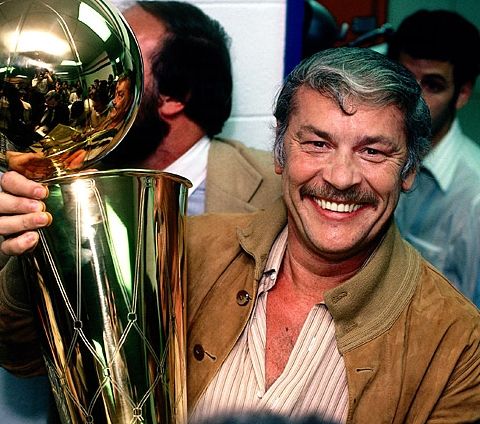
Joined: 18 Dec 2002
Posts: 21615
Location: LakerLand USA(Southern California)
|
 Posted: Mon Aug 07, 2006 1:35 pm Post subject: Posted: Mon Aug 07, 2006 1:35 pm Post subject: |
|
|
| Registry Mechanic is a really good one to use..also is TuneUp Utilities 2006..they are both really helpful to fix registry errors..I have both and they both really help |
|
| Back to top |
|
 |
vandido626
Star Player

Joined: 17 Jun 2005
Posts: 1405
|
 Posted: Mon Aug 07, 2006 1:56 pm Post subject: Re: ***Help*** Fix and Repair Registry Posted: Mon Aug 07, 2006 1:56 pm Post subject: Re: ***Help*** Fix and Repair Registry |
|
|
| re4ee wrote: | | Jacko wrote: | Does anyone know a FREE program that can scan and fix registry?
my computer is really F up right now, I need some help!!!!! |
Don't trust the "free" utilities. Just reinstall your windows. |
registry is a mean SOB.....just reinstall windows over your current install. you wont mess anything up that way.
_________________
"Scoring the ball is pretty much like breathing to me." - Kobe Bryant |
|
| Back to top |
|
 |
LarryCoon
Site Staff

Joined: 11 Aug 2002
Posts: 11265
|
 Posted: Mon Aug 07, 2006 2:57 pm Post subject: Posted: Mon Aug 07, 2006 2:57 pm Post subject: |
|
|
| See if there's a system restore point you can restore to. |
|
| Back to top |
|
 |
Addicus
Star Player


Joined: 02 Sep 2005
Posts: 9642
Location: Dave's Pimp Palace
|
 Posted: Mon Aug 07, 2006 9:41 pm Post subject: Posted: Mon Aug 07, 2006 9:41 pm Post subject: |
|
|
| LarryCoon wrote: | | See if there's a system restore point you can restore to. |
This is the best thing to do. Also - don't just go to the last day it worked - go to like 2 or 3 days before it.
_________________
Stop crying and start doing.
Twitter: http://www.twitter.com/addicusbrown |
|
| Back to top |
|
 |
Jacko
Star Player


Joined: 25 Oct 2005
Posts: 5159
|
 Posted: Tue Aug 08, 2006 4:39 pm Post subject: Posted: Tue Aug 08, 2006 4:39 pm Post subject: |
|
|
| psydesho wrote: | | LarryCoon wrote: | | See if there's a system restore point you can restore to. |
This is the best thing to do. Also - don't just go to the last day it worked - go to like 2 or 3 days before it. |
Damn, I reinstalled my computer I thought that would fix the registry problem. But it didn't!!!! 
And now I don't have a restore point!!! 
and I still can't find a program that can fix my problem!!  |
|
| Back to top |
|
 |
lakez34
Star Player

Joined: 24 Apr 2001
Posts: 6101
|
 Posted: Tue Aug 08, 2006 11:55 pm Post subject: Posted: Tue Aug 08, 2006 11:55 pm Post subject: |
|
|
Maybe if you provide a better description of what's going on, we can find you some other ways of trying to solve the issue.
Often times, registry issues arise from spyware/malware/viruses. So, you may want to consider trying some antivirus and antispyware tools to see if by removing any spyware/viruses from your computer, the problem can resolve itself. I'm not sure if you've already tried that before. |
|
| Back to top |
|
 |
Panthas
Star Player

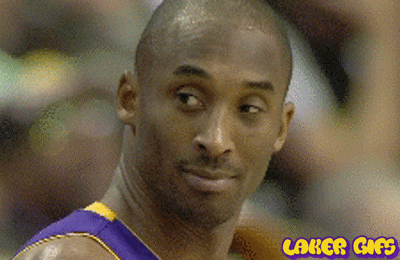
Joined: 30 Dec 2005
Posts: 1262
|
 Posted: Wed Aug 09, 2006 8:52 am Post subject: Posted: Wed Aug 09, 2006 8:52 am Post subject: |
|
|
My office computer is doing the same thing......It will now only run in test mode!!
_________________
Panthas |
|
| Back to top |
|
 |
Jacko
Star Player


Joined: 25 Oct 2005
Posts: 5159
|
 Posted: Wed Aug 09, 2006 9:49 am Post subject: Posted: Wed Aug 09, 2006 9:49 am Post subject: |
|
|
| lakez34 wrote: | Maybe if you provide a better description of what's going on, we can find you some other ways of trying to solve the issue.
Often times, registry issues arise from spyware/malware/viruses. So, you may want to consider trying some antivirus and antispyware tools to see if by removing any spyware/viruses from your computer, the problem can resolve itself. I'm not sure if you've already tried that before. |
My computer would just keep gets turn off by itself!!!! |
|
| Back to top |
|
 |
lakez34
Star Player

Joined: 24 Apr 2001
Posts: 6101
|
 Posted: Wed Aug 09, 2006 11:47 am Post subject: Posted: Wed Aug 09, 2006 11:47 am Post subject: |
|
|
Turn off, or restart?
If it's just turning off by itself, it could be a sign of a faulty power supply or connection.
If it restarts by itself, check to see if it does the same when running in Safe Mode. If it does, then you may have something that's overheating inside the computer (a fan may have stopped working or something). If it does not, then run spyware removal tools from safe mode.
Also, have you already tried running spyware removal tools on the computer? |
|
| Back to top |
|
 |
Mongo
Star Player

Joined: 19 Jun 2001
Posts: 2585
|
 Posted: Wed Aug 09, 2006 11:56 am Post subject: Posted: Wed Aug 09, 2006 11:56 am Post subject: |
|
|
| Yep, I doubt that a system restart is being caused by a bad registry. More than likely, it is a hardware issue. |
|
| Back to top |
|
 |
Socks
Franchise Player


Joined: 01 Feb 2006
Posts: 10761
Location: Bay Area, CA
|
 Posted: Wed Aug 09, 2006 12:34 pm Post subject: Posted: Wed Aug 09, 2006 12:34 pm Post subject: |
|
|
| ^^^ could definitely be a hardware problem. Have you installed any new hardware recently? An external disk drive? A wireless card? If so, you could try disconnecting it and see if you get the same problem. |
|
| Back to top |
|
 |
Jacko
Star Player


Joined: 25 Oct 2005
Posts: 5159
|
 Posted: Wed Aug 09, 2006 1:22 pm Post subject: Posted: Wed Aug 09, 2006 1:22 pm Post subject: |
|
|
It's not restart!! it's just keeping getting shut down.
Then pop-ups on my computer said they found registry errors,
and that's the reason my computer keep getting shut down.
Then I downloaded some registry cleaners, they did found some errors
but they won't able to remove it!  |
|
| Back to top |
|
 |
lakez34
Star Player

Joined: 24 Apr 2001
Posts: 6101
|
 Posted: Wed Aug 09, 2006 2:10 pm Post subject: Posted: Wed Aug 09, 2006 2:10 pm Post subject: |
|
|
Regarding the pop-ups mentioning registry errors, were they Windows pop-ups or browser window popups? If they were browser pop-ups, it could be a sign of spyware.
However, the system shut downs usually happen when the computer is overheating, or running with incompatible parts. Have you recently installed any components to your machine? Or, has your computer recently been shook up? Maybe something was knocked loose, as Socks mentions. |
|
| Back to top |
|
 |
Mongo
Star Player

Joined: 19 Jun 2001
Posts: 2585
|
 Posted: Wed Aug 09, 2006 2:25 pm Post subject: Posted: Wed Aug 09, 2006 2:25 pm Post subject: |
|
|
I would expect that the pop-ups were adware/spyware aimed at getting you to purchase their registry "utilities". Did they have a link to a product? That would be a definite giveaway. Any Microsoft warning would either try to fix it or refer you to their support site (I have never heard of such a warning by the Windows OS but I suppose its possible).
If it is indeed adware\spyware that is causing the pop-ups, its also very possible that the same virus is shutting down your system to convince you to do something (like buy their software).
Instead of concentrating on the registry "corruption" I would start by getting your hands on anti-virus and anti-spyware. I would also make sure you have all of the Windows security updates applied and load their Windows Defender product. |
|
| Back to top |
|
 |
vandido626
Star Player

Joined: 17 Jun 2005
Posts: 1405
|
 Posted: Wed Aug 09, 2006 2:54 pm Post subject: Posted: Wed Aug 09, 2006 2:54 pm Post subject: |
|
|
| Jacko wrote: | | psydesho wrote: | | LarryCoon wrote: | | See if there's a system restore point you can restore to. |
This is the best thing to do. Also - don't just go to the last day it worked - go to like 2 or 3 days before it. |
Damn, I reinstalled my computer I thought that would fix the registry problem. But it didn't!!!! 
And now I don't have a restore point!!! 
and I still can't find a program that can fix my problem!!  |
how did you reinstall the OS? if you did it right it should be like a new install, if you went in there and just tried to fix the errors you might still get errors.
Are you using a windows disk or the restore crap disks that come with the big name computers?
if you've added any hardware (video card, sound card) you should remove it. pop in a windows xp cd and boot from that. go through the menu as if it were a new install and that will give a clean installation.
just make sure you have all your drivers handy because you will need them after the install.
If that doesnt work, buy a new hard drive. they are very cheap right now, I just got a 300gb from frys for $70. Install windows on your new hard drive and use your old hard drive as a slave, that way you can access all the info on the old hard drive.
_________________
"Scoring the ball is pretty much like breathing to me." - Kobe Bryant |
|
| Back to top |
|
 |
lakez34
Star Player

Joined: 24 Apr 2001
Posts: 6101
|
 Posted: Wed Aug 09, 2006 3:11 pm Post subject: Posted: Wed Aug 09, 2006 3:11 pm Post subject: |
|
|
| vandido626 wrote: | | Jacko wrote: | | psydesho wrote: | | LarryCoon wrote: | | See if there's a system restore point you can restore to. |
This is the best thing to do. Also - don't just go to the last day it worked - go to like 2 or 3 days before it. |
Damn, I reinstalled my computer I thought that would fix the registry problem. But it didn't!!!! 
And now I don't have a restore point!!! 
and I still can't find a program that can fix my problem!!  |
how did you reinstall the OS? if you did it right it should be like a new install, if you went in there and just tried to fix the errors you might still get errors.
Are you using a windows disk or the restore crap disks that come with the big name computers?
if you've added any hardware (video card, sound card) you should remove it. pop in a windows xp cd and boot from that. go through the menu as if it were a new install and that will give a clean installation.
just make sure you have all your drivers handy because you will need them after the install.
If that doesnt work, buy a new hard drive. they are very cheap right now, I just got a 300gb from frys for $70. Install windows on your new hard drive and use your old hard drive as a slave, that way you can access all the info on the old hard drive. |
This is a great option, but only at last resort. Sometimes, a little TLC through the methods mentioned by Mongo in his post.
If that doesn't work, then maybe try the last resort option. |
|
| Back to top |
|
 |
jamas33
Star Player


Joined: 28 Jun 2001
Posts: 3369
Location: Lake Minnetonka
|
 Posted: Wed Aug 09, 2006 3:21 pm Post subject: Posted: Wed Aug 09, 2006 3:21 pm Post subject: |
|
|
CW Shredder to clean up that registry..
_________________
Want Some Pancakes? |
|
| Back to top |
|
 |
|