| View previous topic :: View next topic |
| Author |
Message |
The_Lakers_Show
Star Player


Joined: 24 Jul 2005
Posts: 2085
Location: Orange County, Ca
|
 Posted: Fri Jun 01, 2007 9:14 am Post subject: How Do I Get Rid of Spyware? Posted: Fri Jun 01, 2007 9:14 am Post subject: How Do I Get Rid of Spyware? |
|
|
Ok, so first off, I'm an idiot.... I downloaded the "new" version of the yahoo toolbar to my computer about a month ago because it said it need to be updated. I was like ok fine. Next thing I know Ive got pop-up adds coming outta my ass! And if I try to google anything, half the time the link gets redirected to some stupid site that I dont want.
I have McAfee SecurityCenter and Windows Defender both doing daily full scans of my computer, yet the pop-ups remain. I ask you, my fellow LGers, how in the holy name of god can I make this stop?!?!?!?!?!?!?!
_________________
Go Lakers
Go Packers
Go Angels
Go Trojans
Buck Foston |
|
| Back to top |
|
 |
lakersfreak
Franchise Player

Joined: 11 Apr 2001
Posts: 12389
Location: Riverside Rescue
|
 Posted: Fri Jun 01, 2007 9:54 am Post subject: Posted: Fri Jun 01, 2007 9:54 am Post subject: |
|
|
adaware
spybot
start with those
_________________
Forget carbon, reduce your government footprint |
|
| Back to top |
|
 |
PROPHET
Star Player

Joined: 05 Jul 2001
Posts: 4356
Location: Oxnard, CA - The Nard
|
 Posted: Fri Jun 01, 2007 9:55 am Post subject: Posted: Fri Jun 01, 2007 9:55 am Post subject: |
|
|
I had the same exact thing happen to me I linked to the latest Rambo trailer and got 7 trojan viruses and spyware. I cleared out the viruses with AVG anti virus software and I upgraded to IE 7 and installed windows defender and updated adaware and did a scan. Still there was one spyware file I could not get rid of it it was zeno search spyware it would redirect my web pages to some other sites and give me frequent pop ups. Then I installed Microsoft process explorer and saw a background process that will try to connect to a host server to install that crap on my PC and deleted the thing of my PC I recommend that software to anybody its like a strong task manager.
http://www.microsoft.com/technet/sysinternals/utilities/ProcessExplorer.mspx |
|
| Back to top |
|
 |
Ndn Guy
Starting Rotation


Joined: 13 Jul 2005
Posts: 336
Location: Downey, CA
|
 Posted: Fri Jun 01, 2007 11:06 am Post subject: Posted: Fri Jun 01, 2007 11:06 am Post subject: |
|
|
| i would also like to recommend 2 more programs i like Pest Patrol from CA, and Spyware blaster. if you still get some pop ups i would also suggest a program called Hijack this, all the info on these programs can be found on www.majorgeeks.com |
|
| Back to top |
|
 |
Omar Little
Moderator

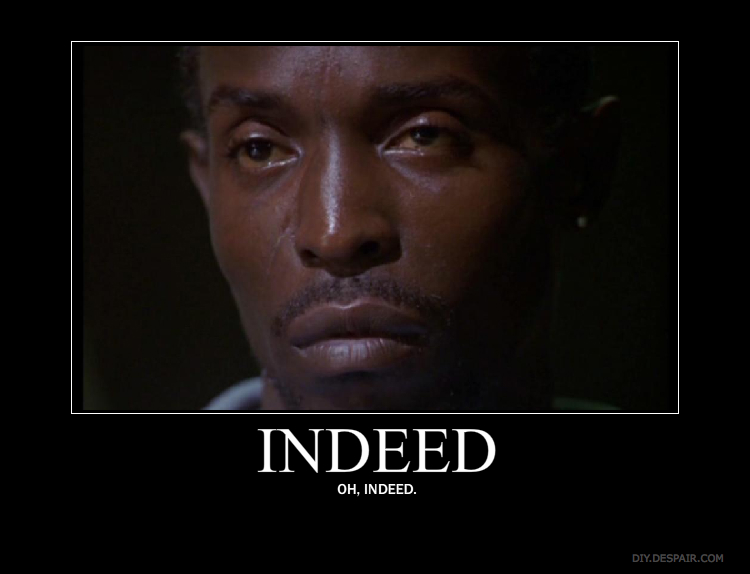
Joined: 02 May 2005
Posts: 90306
Location: Formerly Known As 24
|
 Posted: Fri Jun 01, 2007 11:13 am Post subject: Posted: Fri Jun 01, 2007 11:13 am Post subject: |
|
|
Hire George Tenet. He will suck up to the spyware sources, and render their product completely useless.
_________________
“We must always take sides. Neutrality helps the oppressor, never the victim. Silence encourages the tormentor, never the tormented.” ― Elie Wiesel |
|
| Back to top |
|
 |
20,000
Retired Number


Joined: 27 Jun 2005
Posts: 29999
Location: Likely nowhere near you
|
 Posted: Fri Jun 01, 2007 12:34 pm Post subject: Posted: Fri Jun 01, 2007 12:34 pm Post subject: |
|
|
spyware blaster
adware
and spybot are the good first starts, as others here have mentioned.
Also, if you use IE, go to this Web site:
doxdesk.com/parasite/
It will check your system for you, and if it finds things it will tell you how to get rid of all of them.
_________________
Courage doesn't always roar.
Sometimes courage is the quiet voice at the end of the day saying...'I will try again tomorrow.' |
|
| Back to top |
|
 |
Fallout
Star Player

Joined: 03 Jun 2002
Posts: 7626
|
 Posted: Fri Jun 01, 2007 1:44 pm Post subject: Posted: Fri Jun 01, 2007 1:44 pm Post subject: |
|
|
| If your PC hasn't been re-installed for a while, a clean reinstall of windows is an option too. Depending on what virus/trojan or even rootkits, its possible it won't be able to clean everything. |
|
| Back to top |
|
 |
TACH
Retired Number


Joined: 03 Nov 2005
Posts: 28461
Location: Chillin on the Delaware.. from the Jersey Side
|
 Posted: Fri Jun 01, 2007 2:29 pm Post subject: Posted: Fri Jun 01, 2007 2:29 pm Post subject: |
|
|
| Fallout wrote: | | If your PC hasn't been re-installed for a while, a clean reinstall of windows is an option too. Depending on what virus/trojan or even rootkits, its possible it won't be able to clean everything. |
When I was using a PC I would do that once every 3 months (although the re-installing of the service packs SUCKED... that took longer than the actual install). |
|
| Back to top |
|
 |
Socks
Franchise Player


Joined: 01 Feb 2006
Posts: 10761
Location: Bay Area, CA
|
 Posted: Fri Jun 01, 2007 9:20 pm Post subject: Posted: Fri Jun 01, 2007 9:20 pm Post subject: |
|
|
| Spy Sweeper by Webroot is awesome. If you're just trying to kill off one or two things, you can probably get away with just one spyware app, but generally I would advise people to have at least 2 or 3 on hand, because no one product can cover every piece of spyware out there. |
|
| Back to top |
|
 |
EJ8VTEC
Starting Rotation

Joined: 18 Jan 2007
Posts: 212
Location: NJ www.PokerTalkUSA.com
|
 Posted: Sun Jun 03, 2007 4:15 pm Post subject: Posted: Sun Jun 03, 2007 4:15 pm Post subject: |
|
|
I recommend Zone Alarm
However if you have annoying programs starting up when u turn on your computer and you dont know how to stop them from running in the backround(causing pop-ups at times):
Go to start menu
Select Run
Type msconfig and hit enter
By going to the start tab on the top you can select which progs run at startup or by going to services you can select which programs are currently running |
|
| Back to top |
|
 |
The_Lakers_Show
Star Player


Joined: 24 Jul 2005
Posts: 2085
Location: Orange County, Ca
|
 Posted: Sun Jun 03, 2007 6:20 pm Post subject: Posted: Sun Jun 03, 2007 6:20 pm Post subject: |
|
|
Ok, so I added Ad-adware which has seemed to help. I'm no longer redirected to another page when i google something. However, I still get pop-ups. I only get pop-ups when i have an internet window open, not at any other time. And nothing at start up. And for some reason, if I leave my computer on for a few days the pop-ups will stop after like a day of having it on. But once i restart my computer again it just all starts again.
_________________
Go Lakers
Go Packers
Go Angels
Go Trojans
Buck Foston |
|
| Back to top |
|
 |
lakersfreak
Franchise Player

Joined: 11 Apr 2001
Posts: 12389
Location: Riverside Rescue
|
 Posted: Sun Jun 03, 2007 7:11 pm Post subject: Posted: Sun Jun 03, 2007 7:11 pm Post subject: |
|
|
| Did u do scans with ad-aware and spybot? |
|
| Back to top |
|
 |
PROPHET
Star Player

Joined: 05 Jul 2001
Posts: 4356
Location: Oxnard, CA - The Nard
|
 Posted: Sun Jun 03, 2007 11:25 pm Post subject: Posted: Sun Jun 03, 2007 11:25 pm Post subject: |
|
|
| The_Lakers_Show wrote: | | Ok, so I added Ad-adware which has seemed to help. I'm no longer redirected to another page when i google something. However, I still get pop-ups. I only get pop-ups when i have an internet window open, not at any other time. And nothing at start up. And for some reason, if I leave my computer on for a few days the pop-ups will stop after like a day of having it on. But once i restart my computer again it just all starts again. |
If its at start up use the msconfig to see if anything is a background process that should not be there at startup or use the sysinternal process explorer in my original post to see if something is running that doesn't belong. Post the files that are running I will tell you if they belong or not if you need help with that as well. You have some lingering .exe file that is running in the background that even adaware can't get rid of. |
|
| Back to top |
|
 |
The_Lakers_Show
Star Player


Joined: 24 Jul 2005
Posts: 2085
Location: Orange County, Ca
|
 Posted: Mon Jun 04, 2007 12:50 am Post subject: Posted: Mon Jun 04, 2007 12:50 am Post subject: |
|
|
| PROPHET wrote: | | The_Lakers_Show wrote: | | Ok, so I added Ad-adware which has seemed to help. I'm no longer redirected to another page when i google something. However, I still get pop-ups. I only get pop-ups when i have an internet window open, not at any other time. And nothing at start up. And for some reason, if I leave my computer on for a few days the pop-ups will stop after like a day of having it on. But once i restart my computer again it just all starts again. |
If its at start up use the msconfig to see if anything is a background process that should not be there at startup or use the sysinternal process explorer in my original post to see if something is running that doesn't belong. Post the files that are running I will tell you if they belong or not if you need help with that as well. You have some lingering .exe file that is running in the background that even adaware can't get rid of. |
Yeah, thanx man. Check your PMs.
As I said, nothin at startup. Its only when I'm on the internet.
_________________
Go Lakers
Go Packers
Go Angels
Go Trojans
Buck Foston |
|
| Back to top |
|
 |
LarryCoon
Site Staff

Joined: 11 Aug 2002
Posts: 11265
|
 Posted: Mon Jun 04, 2007 6:20 am Post subject: Posted: Mon Jun 04, 2007 6:20 am Post subject: |
|
|
Also keep in mind the netstat command. It shows any open connections from or to your computer. If something's in there connecting to something else, you want to know about it.
To run it, open a command window (or do Start/Run.... and type netstat. There are command line arguments that are useful, do netstat -? to see them. For instance, netstat -b shows the name of the executable that owns each open connection. |
|
| Back to top |
|
 |
PROPHET
Star Player

Joined: 05 Jul 2001
Posts: 4356
Location: Oxnard, CA - The Nard
|
 Posted: Mon Jun 04, 2007 8:42 pm Post subject: Posted: Mon Jun 04, 2007 8:42 pm Post subject: |
|
|
| The_Lakers_Show wrote: | | PROPHET wrote: | | The_Lakers_Show wrote: | | Ok, so I added Ad-adware which has seemed to help. I'm no longer redirected to another page when i google something. However, I still get pop-ups. I only get pop-ups when i have an internet window open, not at any other time. And nothing at start up. And for some reason, if I leave my computer on for a few days the pop-ups will stop after like a day of having it on. But once i restart my computer again it just all starts again. |
If its at start up use the msconfig to see if anything is a background process that should not be there at startup or use the sysinternal process explorer in my original post to see if something is running that doesn't belong. Post the files that are running I will tell you if they belong or not if you need help with that as well. You have some lingering .exe file that is running in the background that even adaware can't get rid of. |
Yeah, thanx man. Check your PMs.
As I said, nothin at startup. Its only when I'm on the internet. |
I PM'd you back but in case you don't see it...
ViewMgr.exe
This will make a connection to the internet on its own. Its considered malware and will connect to the internet on its own I would remove it I would do a little more research on it but it sounds useless its loaded with some AOL stuff. I would remove it the big one is below..
http://ask-leo.com/viewmgrexe.html
mstc.exe
Are you sure about the spelling on this one this is a Trojan virus remove immediately do a search on your computer for this file all drives and delete every instance of this file! Also go to start >run>msconfig uncheck this to run from startup this is no good! Run and scan for this virus make sure your Anit virus is updated!
http://www.processlibrary.com/directory/files/mstc
SPUVolumeWatcher.exe
I don’t like this disable at startup I don’t think it poses a threat but I would not start it at startup go to start >run>msconfig uncheck this to run from startup… |
|
| Back to top |
|
 |
The_Lakers_Show
Star Player


Joined: 24 Jul 2005
Posts: 2085
Location: Orange County, Ca
|
 Posted: Tue Jun 05, 2007 11:03 pm Post subject: Posted: Tue Jun 05, 2007 11:03 pm Post subject: |
|
|
I deleted all 3 that you suggested PROPHET, and thank you very much, unfortuanatly the pop-ups still persist!!! SOB!!!!!!!
Its basically just down to when I'm active on the Internet. If I'm idle, then no pop-ups, if I dont have a web window open, no pop-ups.
If I'm on the web looking around or reading something, I'll get a pop-up every few minutes.
_________________
Go Lakers
Go Packers
Go Angels
Go Trojans
Buck Foston |
|
| Back to top |
|
 |
20,000
Retired Number


Joined: 27 Jun 2005
Posts: 29999
Location: Likely nowhere near you
|
 Posted: Wed Jun 06, 2007 6:00 am Post subject: Posted: Wed Jun 06, 2007 6:00 am Post subject: |
|
|
| The_Lakers_Show wrote: | I deleted all 3 that you suggested PROPHET, and thank you very much, unfortuanatly the pop-ups still persist!!! SOB!!!!!!!
Its basically just down to when I'm active on the Internet. If I'm idle, then no pop-ups, if I dont have a web window open, no pop-ups.
If I'm on the web looking around or reading something, I'll get a pop-up every few minutes. |
Do you use any third party software like Kazaa or other downloading software? That is what will kill you. If you have that, even pop up blasters will not work. The best bet is to get rid of that troublesome software first, completely gut it (including any add-ons it brings with it).
_________________
Courage doesn't always roar.
Sometimes courage is the quiet voice at the end of the day saying...'I will try again tomorrow.' |
|
| Back to top |
|
 |
PROPHET
Star Player

Joined: 05 Jul 2001
Posts: 4356
Location: Oxnard, CA - The Nard
|
 Posted: Wed Jun 06, 2007 9:09 am Post subject: Posted: Wed Jun 06, 2007 9:09 am Post subject: |
|
|
| The_Lakers_Show wrote: | I deleted all 3 that you suggested PROPHET, and thank you very much, unfortuanatly the pop-ups still persist!!! SOB!!!!!!!
Its basically just down to when I'm active on the Internet. If I'm idle, then no pop-ups, if I dont have a web window open, no pop-ups.
If I'm on the web looking around or reading something, I'll get a pop-up every few minutes. |
Well you said this happened after Yahoo tool Bar was installed on your browser did you configure it to stop the pop ups? Click the green button and enter add/edit. Put the pop blocker on the bar and save. Then turn it on.
Another way to test is to download Mozilla and see if you're still getting the same pop ups... |
|
| Back to top |
|
 |
BallerAli
Starting Rotation


Joined: 30 Oct 2005
Posts: 412
|
 Posted: Wed Jun 06, 2007 10:36 am Post subject: Posted: Wed Jun 06, 2007 10:36 am Post subject: |
|
|
| damn spyware |
|
| Back to top |
|
 |
The_Lakers_Show
Star Player


Joined: 24 Jul 2005
Posts: 2085
Location: Orange County, Ca
|
 Posted: Thu Jun 07, 2007 10:24 pm Post subject: Posted: Thu Jun 07, 2007 10:24 pm Post subject: |
|
|
If I ever meet someone who makes this (bleep), I'm going to punch them in the neck....
_________________
Go Lakers
Go Packers
Go Angels
Go Trojans
Buck Foston |
|
| Back to top |
|
 |
20,000
Retired Number


Joined: 27 Jun 2005
Posts: 29999
Location: Likely nowhere near you
|
 Posted: Fri Jun 08, 2007 7:25 am Post subject: Posted: Fri Jun 08, 2007 7:25 am Post subject: |
|
|
| The_Lakers_Show wrote: | | If I ever meet someone who makes this (bleep), I'm going to punch them in the neck.... |
Not the same thing, but this is also good news:
"Spam King"/"Seattle Spammer" arrested
_________________
Courage doesn't always roar.
Sometimes courage is the quiet voice at the end of the day saying...'I will try again tomorrow.' |
|
| Back to top |
|
 |
Jesseca328
Star Player


Joined: 28 Sep 2004
Posts: 2488
Location: So Cal
|
 Posted: Fri Jun 08, 2007 8:16 am Post subject: Posted: Fri Jun 08, 2007 8:16 am Post subject: |
|
|
Had the same problem a few weeks or months ago... Was driving me crazy!!! The pop-ups are gone but I'm still dealing with the rest of the spyware that i have installed in my computer... Getting help from an online forum... Pretty reliable since they've helped me numerous times in the pass but some how my family likes to click on every little thing that they see online and BAM there's the spyware! Let me know if you would like the site
_________________
PDTP: where legends are made  
ALPHA ~ LakerSanity ~ 24 ~ Exick ~ ElginBaylor ~ TheBigRuski ~ re4ee ~ JerryMagicKobe ~ mbloves L.A. ~ unggoy ~ encina1~ Jesseca328 ~ phayze one ~ Flo'z |
|
| Back to top |
|
 |
The_Lakers_Show
Star Player


Joined: 24 Jul 2005
Posts: 2085
Location: Orange County, Ca
|
 Posted: Fri Jun 08, 2007 8:21 pm Post subject: Posted: Fri Jun 08, 2007 8:21 pm Post subject: |
|
|
| Jesseca328 wrote: | | Had the same problem a few weeks or months ago... Was driving me crazy!!! The pop-ups are gone but I'm still dealing with the rest of the spyware that i have installed in my computer... Getting help from an online forum... Pretty reliable since they've helped me numerous times in the pass but some how my family likes to click on every little thing that they see online and BAM there's the spyware! Let me know if you would like the site |
I would love the site gracias!
_________________
Go Lakers
Go Packers
Go Angels
Go Trojans
Buck Foston |
|
| Back to top |
|
 |
Jesseca328
Star Player


Joined: 28 Sep 2004
Posts: 2488
Location: So Cal
|
 Posted: Fri Jun 08, 2007 9:47 pm Post subject: Posted: Fri Jun 08, 2007 9:47 pm Post subject: |
|
|
http://forums.pcpitstop.com/index.php?s=8b084e25a340d5b16b78e983ec04fe9f&showforum=9
right there my friend... they've always come through and helped me out with my computer problems...
_________________
PDTP: where legends are made  
ALPHA ~ LakerSanity ~ 24 ~ Exick ~ ElginBaylor ~ TheBigRuski ~ re4ee ~ JerryMagicKobe ~ mbloves L.A. ~ unggoy ~ encina1~ Jesseca328 ~ phayze one ~ Flo'z |
|
| Back to top |
|
 |
|